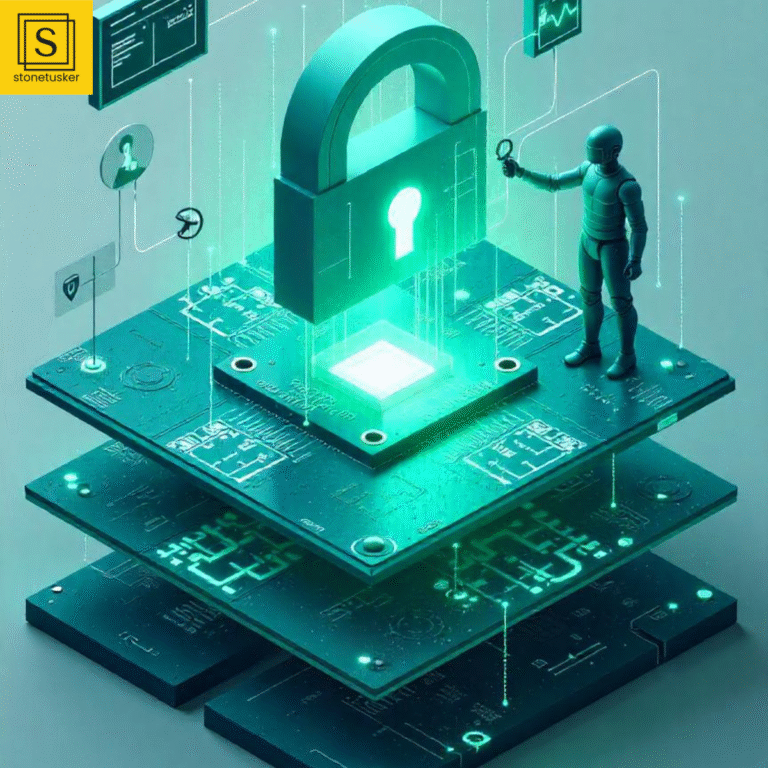Imagine you’re hosting a party in your home. You want to keep out unwanted guests; but you also want everyone invited to feel welcome. You could:
Scan every guest’s invitation (like a spell‑checker proofreading your invite list).
Test your locks and doors by pretending to be a burglar (like someone probing your system).
Hire a guard who spots trouble in real time (ready to intervene if someone tries to sneak in).
In software terms, those are SAST, DAST and RASP; three layers of defense that, when combined, keep your application safe from code‑level bugs to live‑attack threats.
Introduction: Why This Matters to Everyone
Whether you write code, manage a product roadmap or simply rely on apps every day, security is everybody’s business. Here’s what you’ll learn:
Real‑world analogies that simplify each approach.
Key pros and cons for tool selection—open source or commercial.
Actionable takeaways and FAQs for non‑tech audiences.
Code snippets & architecture notes in a “Tech Sidebar” for developers.
“Why this matters” insights so even a curious learner can see the value.
By the end, you will know how to inspire your team to shift security left, understand each method, customize your toolchain, try a sample CI pipeline snippet and connect with peers on DevSecOps strategies.
1. Inspire: Shifting Security Left
SAST is like running a spell‑checker on your guest list before you print invitations.
Catch typos early to avoid embarrassing reprints later.
What happens: Static Application Security Testing (SAST) scans your source code (or binaries) without executing it.
Benefit: Finds SQL injections, buffer overflows and cross‑site scripting at the earliest stage.
Real‑world win: In a banking app, SAST flagged a missing input‑validation check in a funds‑transfer module, avoiding a potential million‑dollar flaw.
2. Understand: DAST & the Art of Probing
DAST is the friend who tries every doorknob and window to see if they’re locked, on your finished house.
It doesn’t need blueprints; it just tries to break in.
What happens: Dynamic Application Security Testing (DAST) attacks a running application via HTTP, looking for runtime flaws.
Benefit: Catches misconfigurations, authentication loopholes and missing security headers.
Real‑world win: An e‑commerce site’s staging environment lacked rate‑limiting. DAST spotted it before a bot attack in production.
Why This Matters
Non‑technical takeaway: Even if code looks perfect, deployment settings (like open admin consoles) can expose sensitive data.
Actionable tip: Schedule nightly DAST scans with OWASP ZAP or Burp Suite against a staging URL that mirrors production.
3. Customize: RASP for Real‑Time Protection
RASP is the security guard in your lobby—seeing every guest and stopping troublemakers as soon as they try to enter.
He knows your VIPs from intruders by how they behave in real time.
What happens: Runtime Application Self‑Protection (RASP) instruments your app (via agents or libraries) to monitor data flows and block attacks instantly.
Benefit: Context‑aware defenses yield low false positives and active blocking.
Real‑world win: A microservice handling sensitive user data used RASP to quarantine suspicious deserialization attempts before they reached core logic.
Tool Matrix at a Glance
| Category | Tool | Type | Pros | Cons |
|---|---|---|---|---|
| SAST | Semgrep | OSS/Commercial | Fast CI integration; customizable rules | Limited cross‑file analysis |
| Checkmarx | Commercial | Deep language support; low false positives | High licensing cost; complex setup | |
| DAST | OWASP ZAP | Open Source | Free; extensible Marketplace add‑ons | Slower scans; occasional false positives |
| Burp Suite Pro | Commercial | Best‑in‑class manual testing | Expensive; minimal CI/CD integration | |
| RASP | OpenRASP | Open Source | Free; broad monitoring (DB, file ops, net) | Smaller rule library; community support only |
| Contrast Protect | Commercial | AI/ML blocking; very low false positives | Premium pricing; requires code‑level agent |
4. Try: Putting It All Together
Shift Left (SAST):
Integrate Semgrep into your GitHub Actions (see Tech Sidebar).
Validate (DAST):
Automate OWASP ZAP nightly scans on staging.
Protect (RASP):
Embed OpenRASP agent in your Docker image; configure thresholds for anomaly alerts.
Teen‑Friendly Example: Think of building a treehouse.
SAST is checking your hammer and nails before you start.
DAST is testing ladders and windows after it’s built.
RASP is having a friend watch from below, ready to catch you if you slip.
5. FAQs & “Why This Matters”
Q: Do I need all three?
Yes—like layers of clothing: undergarments (SAST), outerwear (DAST) and a raincoat (RASP). Together they keep you comfortable and safe.
Q: Isn’t this too expensive?
Start with open source (Semgrep, OWASP ZAP, OpenRASP) and scale up to commercial as needs grow.
Q: How do I measure success?
Track the number of vulnerabilities caught per stage, mean time to remediation and live‑attack attempts prevented.
6. Connect: Share & Learn Together
Application security testing and DevSecOps strategies aren’t just buzzwords—they’re essential practices for protecting user data, maintaining trust and enabling innovation at scale. Whether you’re a developer, product manager or curious learner:
Try out the CI snippet above in your next project.
Share how you caught a sneaky bug in staging.
Connect on social media using #AppSecJourney.
Image credit: Designed by Freepik