Ever feel like your codebase is a messy kitchen after a big dinner rush? Imagine if every chef had their own recipe note—and sometimes they mixed up ingredients. That’s what managing code without a good branching strategy can feel like. Here, we will explore two popular approaches—GitHub Flow and Trunk-Based Development—and show you how to blend them into a hybrid that works for teams of all sizes.
Disclaimer! Branching strategies are pivotal to how development teams collaborate, manage code changes, and ultimately deliver high-quality software. I have also found many teams follow complex branching strategies based on their team competencies and types of products & technologies. The branching strategy also will be influenced by the existing automation, product release cycle, process, and culture of the team. Also, every branching strategy has its own Pros and Cons. However, I will be discussing the method suitable for most of the teams.
Introduction
Whether you are a developer, an engineer, or just a curious professional, understanding the way code is managed can be as simple as following a good recipe. In this post, we’ll cover:
- What are GitHub Flow and Trunk-Based Development?
- How do they work in real life?
- Simple branch naming and build versioning tips
- Different types of builds for your CI/CD pipeline
Think of GitHub Flow like ordering at your favorite fast-food joint—quick, simple, and efficient. Meanwhile, Trunk-Based Development is like a bustling kitchen where all the chefs add their touch to one giant stew, making sure it’s always ready to serve. We’ll break these concepts down, compare them side-by-side, and even include a quick code snippet for our tech-savvy readers.
Understanding GitHub Flow

GitHub Flow is a lightweight, feature-branch-based workflow that emphasizes simplicity, pull requests (PRs), and rapid deployments. Key steps in the GitHub Flow include:
- Create a Feature Branch: Start with a new branch off the
mainbranch for each new feature or bug fix. - Make Changes & Commit: Develop your feature, committing incremental changes.
- Open a Pull Request: Request code reviews and automated testing via CI pipelines.
- Review & Merge: After approval, merge the feature branch back into
main. - Deploy Immediately: Use CI/CD pipelines to deploy the updated
mainbranch into production.
Ideal For:
- Small to medium-sized teams
- Cloud-native or SaaS projects that benefit from frequent releases
- Workflows that favor structured, review-based deployments
Understanding Trunk-Based Development (TBD)
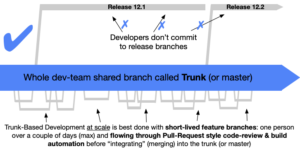
main or trunk). It emphasizes short-lived branches (or none at all) and continuous integration to prevent merge conflicts.Key Steps Include:
- Direct Commits or Short-Lived Branches: Developers work on the trunk with very short-lived feature branches if needed.
- Continuous Integration: Each commit triggers automated tests to ensure the trunk is always in a releasable state.
- Feature Flags: Incomplete features are controlled by feature toggles, enabling safe deployment.
- Frequent Deployments: The system supports multiple commits per day, promoting high agility.
Ideal For:
- Large teams requiring rapid integration
- High-frequency release environments like microservices architectures
- Organizations fully committed to DevOps and automated testing practices
GitHub Flow vs. Trunk-Based Development: A Comparison
| Feature | GitHub Flow | Trunk-Based Development |
|---|---|---|
| Branching Model | Feature branches merged via pull requests | Direct commits to main or short-lived branches |
| Code Review Process | Mandatory PR-based reviews | Continuous review through automated CI checks |
| Merge Frequency | When feature is complete | Multiple times a day |
| Risk of Merge Conflicts | Moderate (due to isolated feature branches) | Low (short-lived branches or direct commits) |
| Ideal For | Teams with structured review processes | High-velocity teams with robust CI/CD practices |
| CI/CD Requirements | CI/CD for PR validation and post-merge deployment | CI/CD for each commit validation and continuous deployment |
| Deployment Speed | Frequent, subject to PR approvals | Rapid, sometimes deploying several times a day |
| Feature Flag Usage | Optional | Essential for managing incomplete features |
Recommended Naming Conventions & Build Versioning
Standardizing branch naming and build versioning conventions is key to clarity and traceability in any development workflow.
Branch Naming Conventions
A consistent naming strategy improves collaboration, readability, and traceability. Below is a table outlining typical branch naming conventions for both GitHub Flow and TBD (when using short-lived branches):
| Branch Type | Naming Convention | Purpose | Example |
|---|---|---|---|
| Feature | feature/<issue-id>-<short-description> | To develop new features | feature/123-login-improvements |
| Bugfix | bugfix/<issue-id>-<short-description> | To fix bugs identified in the product | bugfix/456-fix-login-error |
| Hotfix | hotfix/<issue-id>-<short-description> | To quickly patch production issues | hotfix/789-crash-on-startup |
| Release | release/v<major>.<minor>.<patch> | To prepare for a production release | release/v2.3.0 |
For teams practicing Trunk-Based Development, the naming is less critical due to the emphasis on direct commits, but short-lived branch names should still follow the above conventions to maintain clarity.
Build Versioning
Build versioning ties your software releases back to the codebase in a structured manner. Semantic Versioning is commonly used:
- Format:
MAJOR.MINOR.PATCH- MAJOR: Introduces incompatible API changes.
- MINOR: Adds functionality in a backward-compatible manner.
- PATCH: Makes backward-compatible bug fixes.
- Additional Build Metadata: Often appended as a build number or commit hash, for example,
2.3.0+build.4567or2.3.0 (commit abc1234).
These conventions allow teams to track changes, facilitate rollbacks, and ensure that every build can be uniquely identified.
Types of Software Builds
The choice of software builds is directly tied to the branching strategy and the overall CI/CD requirements. Here are several types of builds and their purposes:
| Build Type | Description | Suitable For |
|---|---|---|
| Developer Builds | Quick, local builds that developers use to validate code changes before pushing. | Individual feature development, local testing |
| Integration Builds | Triggered when changes are merged into shared branches; these builds run automated tests and static analysis. | GitHub Flow PR validations, TBD continuous integration |
| Nightly Builds | Scheduled builds that aggregate all changes during the day to run extensive integration and regression tests. | Longer test cycles, performance testing |
| Release Builds | Stable builds prepared for production release; often include additional testing and versioning. | Final release candidates for production deployment |
| Hotfix Builds | Urgent builds that are created when critical bugs in production need immediate resolution. | Emergency fixes that require rapid deployment |
| Canary Builds | Incremental builds deployed to a subset of users to monitor system stability before a full rollout. | Rolling out new features to limited user groups |
Different build types ensure that at each stage—from development to production—you have the appropriate level of validation and quality assurance.
Hybrid Approach: Combining GitHub Flow & Trunk-Based Development
For mid-to-large companies and complex projects, a hybrid approach can blend the best of both worlds:
- Main Branch as the Source of Truth: Use
mainfor production-ready code. - Short-Lived Feature Branches: Developers create feature branches for significant changes and merge them quickly to avoid drift.
- Feature Flags: Use toggles to safely integrate incomplete features into the main branch.
- Targeted Pull Request Reviews: Reserve PR reviews for critical, high-risk, or complex changes while smaller fixes can be merged directly.
- Automated CI/CD Pipelines: Enforce rigorous automated testing and versioning, ensuring each build (developer, integration, nightly, etc.) meets quality standards.
- Release Branches (Optional): For major releases, temporary branches can be maintained for final integration and testing.
This hybrid model allows teams to balance speed with stability, ensuring that every code change is both well-reviewed and rapidly deployed.
CI/CD Requirements for Different Branching Strategies
Each strategy demands a tailored CI/CD setup to maximize efficiency:
| CI/CD Aspect | GitHub Flow | Trunk-Based Development | Hybrid Approach |
|---|---|---|---|
| Build Triggers | Initiated via PR submissions and merges | Every commit triggers an automated build | Combination of PR-based and direct commit builds |
| Testing Strategy | Comprehensive PR validation plus full regression testing | Continuous testing on the trunk | PR validation coupled with continuous testing on main |
| Deployment Model | Automated deployment following PR merges | Continuous deployment with frequent releases | Feature flags manage production rollout with continuous integration |
| Rollback Mechanism | Ability to revert merged PRs or create hotfix branches | Utilize canary releases, feature toggles, and quick rollbacks | A combination of both approaches, ensuring minimal disruption |
| Security Checks | Static analysis, software composition analysis (SCA), and secrets scanning | Automated security scans on every commit | A blend of PR-based and direct scanning ensuring comprehensive coverage |
Conclusion
Choosing the right branching strategy depends on team size, release frequency, and overall development complexity:
- GitHub Flow is optimal for teams that prefer a structured, review-based process with controlled deployments.
- Trunk-Based Development excels in high-velocity environments with continuous integration and rapid release cycles.
- A Hybrid Approach is particularly well-suited for mid-to-large companies that need a balance between code quality and fast delivery, combining rigorous testing, versioning, and clear branch naming conventions.
By adopting clear naming conventions, a robust versioning scheme, and the right mix of build types, organizations can tailor their development workflow to enhance collaboration, minimize risk, and achieve consistent, high-quality releases. After all, in the world of CI/CD, it’s not just about working hard—it’s about working smart (and occasionally with a bit of humor to keep the team motivated)!
More Details/References
https://trunkbaseddevelopment.com/
https://docs.github.com/en/get-started/using-github/github-flow
Images sources/credits:
https://github.com/SvanBoxel/release-based-workflow/issues/1
https://trunkbaseddevelopment.com/
Image credit: Designed by Freepik



