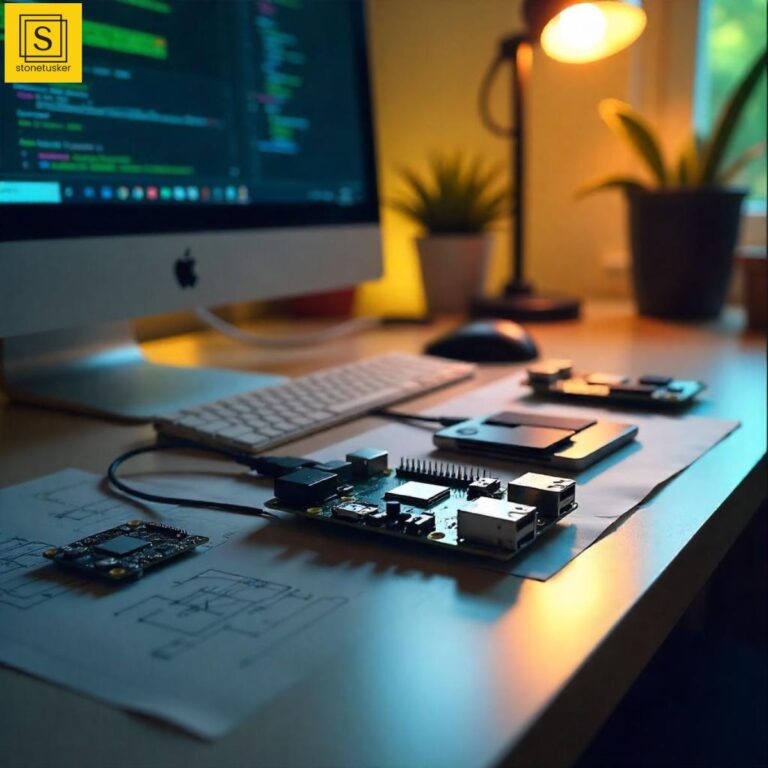Embedded systems development requires precise and efficient build and release tools tailored to hardware constraints and software complexity. In this comprehensive guide, we explore three cornerstone tools in embedded Linux development: Make, Yocto Project, and Buildroot. We'll explain how each tool fits into the embedded build ecosystem, demonstrate bringing up an embedded device with Board Support Packages (BSPs), and show how to automate builds using GitHub Actions CI/CD pipelines.
Introduction: The Importance of Build Tools in Embedded Systems
Embedded software development is unique because it must integrate tightly with hardware, often under resource constraints. Choosing the right build system impacts development speed, maintainability, and product quality. Make, Yocto, and Buildroot each offer different philosophies and capabilities to address these challenges.
Key Concepts and Trends
Make: The Classic Build Automation Tool
Make is a foundational build tool that uses Makefile scripts to manage compilation and linking of source code. It is widely used for building embedded applications and small components, especially when cross-compiling for target architectures.
Yocto Project: Flexible Custom Linux Distributions
The Yocto Project is an open-source framework designed to create custom Linux distributions for embedded devices. It uses BitBake recipes and a layered meta-data system to orchestrate cross-compilation, kernel building, packaging, and BSP integration. Yocto excels in flexibility and scalability for complex, industrial-grade embedded systems.
Buildroot: Simplicity and Speed for Embedded Linux
Buildroot is a set of Makefiles and patches that automate building a complete and bootable Linux environment for embedded systems. It focuses on simplicity, minimalism, and rapid build times, making it ideal for smaller projects or fast prototyping. Buildroot automatically builds cross-compilation toolchains, root filesystems, kernels, and bootloaders.
Bringing Up an Embedded Device: Example with BSP Using Yocto and Buildroot
Using Yocto Project
- Clone Yocto's
pokyrepository and your board's BSP layer (e.g., BeagleBone Black):
git clone git://git.yoctoproject.org/poky.git
git clone https://github.com/beagleboard/meta-beagleboard.git - Initialize the build environment:
source poky/oe-init-build-env - Edit
conf/local.confto setMACHINE = "beaglebone"and add BSP layers tobblayers.conf. - Build the image:
bitbake core-image-minimal
Using Buildroot
- Download and extract Buildroot:
wget https://buildroot.org/downloads/buildroot-2024.05.9.tar.gz
tar -xzf buildroot-2024.05.9.tar.gz
cd buildroot-2024.05.9 - Configure Buildroot for your board:
make menuconfig(select target architecture and board config, e.g., BeagleBone Black) - Build the system:
make - Output images and root filesystem will be in
output/images/
Using Make for Application Builds
For application-level code, use a Makefile with cross-compilation toolchains. Example Makefile snippet for ARM:
CC = arm-linux-gnueabihf-gcc
CFLAGS = -Wall -O2
TARGET = myapp
all: $(TARGET)
$(TARGET): main.o
$(CC) $(CFLAGS) -o $(TARGET) main.o
main.o: main.c
$(CC) $(CFLAGS) -c main.c
clean:
rm -f $(TARGET) *.o
Integrating Build Systems with GitHub Actions CI/CD
Example Workflow for Yocto and Buildroot Builds
Create .github/workflows/build.yml with steps to:
- Checkout source code
- Install dependencies
- Clone Yocto or Buildroot repos
- Configure build environment
- Run
bitbake(Yocto) ormake(Buildroot) - Build application using Make
- Upload build artifacts
Example snippet for Buildroot build step:
- name: Build Buildroot image
run: |
make BR2_EXTERNAL=external_defconfig
Example snippet for Yocto build step:
- name: Build Yocto image
run: |
bitbake core-image-minimal
Comparison Table: Make vs Yocto vs Buildroot
| Feature | Make | Yocto Project | Buildroot |
|---|---|---|---|
| Purpose | Build automation tool for compiling code and linking binaries | Build custom Linux distributions with BSP support and package management | Generate minimal embedded Linux systems quickly with root filesystem and kernel |
| Complexity | Low; simple rules and dependencies | High; layered meta-data and BitBake recipes | Moderate; Makefile-based but focused on simplicity |
| Use Case | Application builds, small projects, component compilation | Large, complex embedded Linux projects with multiple layers | Small to medium embedded Linux projects, rapid prototyping |
| Customization | Manual, per project Makefile edits | Highly customizable via meta-layers and recipes | Configurable via kconfig menus and Makefiles |
| Build Time | Fast for small projects | Longer due to complexity and full distro builds | Faster than Yocto; optimized for quick builds |
| Package Management | None | Integrated package management with update support | No runtime package management; static root filesystem |
| Learning Curve | Low | Steep | Gentle to moderate |
| Community & Support | Very large | Large, industry-backed | Active, smaller than Yocto |
| Typical Users | Embedded developers building apps | Industrial embedded Linux developers | Embedded developers needing quick, minimal Linux |
Challenges and Solutions
Long Build Times
Yocto builds can be lengthy due to complexity. Buildroot is faster but less flexible. Using caching and incremental builds helps.
Hardware Testing
Physical hardware testing is essential. Use simulators or hardware-in-the-loop testbeds integrated with CI/CD pipelines.
Cross-Compilation Setup
Ensuring toolchain compatibility is critical. Containerized or VM-based build environments standardize builds.
Future Trends
- Containerized embedded builds for portability and reproducibility
- Cloud-based CI/CD pipelines scaling embedded builds
- AI-assisted build optimization and error detection
- Integration of security and OTA update mechanisms in build systems
Summary
- Make is ideal for application-level builds and simple automation.
- Yocto Project offers unmatched flexibility and scalability for complex embedded Linux distributions.
- Buildroot provides a simpler, faster approach to building minimal embedded Linux systems.
- Choosing the right tool depends on project complexity, timeline, and resource constraints.
- Integrating these tools with modern CI/CD (e.g., GitHub Actions) accelerates development and improves reliability.
Further Reading & References
- Yocto Project Mega Manual
- Buildroot Official Website
- Buildroot - Wikipedia
- GNU Make Manual
- GitHub Actions Documentation
- Yocto vs Buildroot - wolfSSL
Ready to optimize your embedded system builds and automate your CI/CD pipelines using Make, Yocto, or Buildroot? Contact us today to get expert guidance and tailored solutions for your embedded projects.