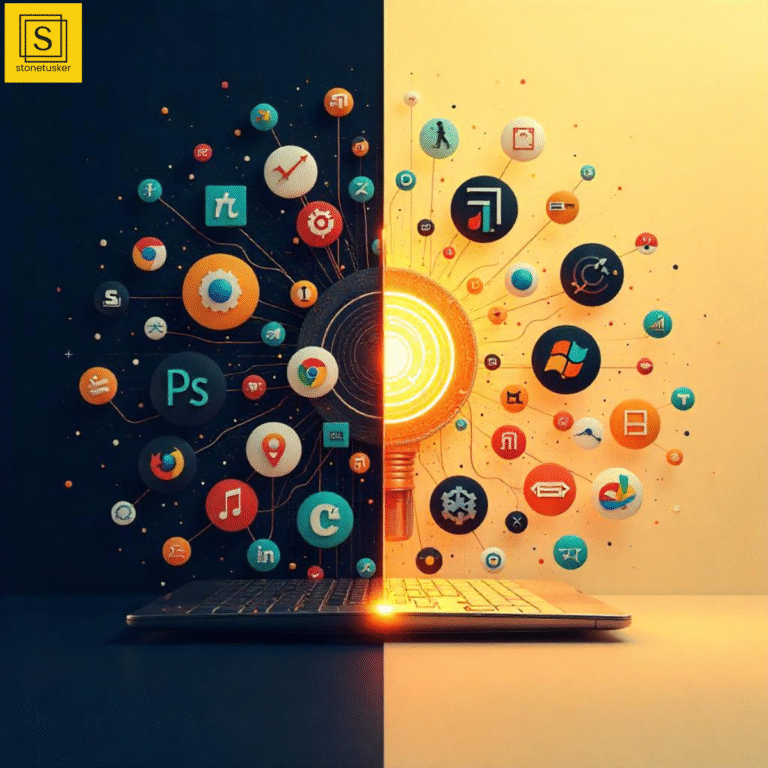Software development landscape, teams often find themselves overwhelmed by an ever-growing arsenal of tools. From project management platforms and code repositories to testing suites and deployment pipelines, the temptation to adopt specialized tools for every task is strong. But this proliferation of tools-known as tools fragmentation-can introduce serious risks and inefficiencies that undermine productivity and quality.
This blog post dives deep into the dangers of tools fragmentation, explains why consolidating and integrating your software tools is critical, and offers practical guidance for managing your development ecosystem more effectively.
Understanding Tools Fragmentation: The Trap of Too Many Tools
Tools fragmentation occurs when an organization uses a large number of disparate software tools that are not well integrated or standardized. This often happens as teams grow or as different departments adopt their own preferred solutions independently.
Key issues caused by tools fragmentation include:
- Maintenance Overhead: Managing licenses, updates, and compatibility for dozens of tools consumes time and resources.
- Context Switching: Developers and managers waste valuable time toggling between multiple platforms, reducing focus and efficiency.
- Data Silos: Fragmented tools often don’t share data seamlessly, leading to incomplete visibility and duplicated effort.
- Training Complexity: New hires face a steep learning curve when required to master many different tools.
- Integration Challenges: Lack of unified workflows can cause errors and slow down the development lifecycle.
For example, a software team using separate tools for bug tracking, code review, continuous integration, and documentation may struggle to maintain a smooth flow of information. Each tool might have its own user interface, notification system, and data format, creating friction at every handoff.
Advantages of Integrating and Minimizing Tools
Minimizing the number of tools and integrating those that remain can transform software development workflows. Here are the main benefits:
- Streamlined Workflows: Integrated tools allow seamless transitions between tasks, reducing delays and errors.
- Improved Collaboration: Teams work better when everyone accesses the same data and communicates through unified platforms.
- Lower Costs: Fewer licenses and less maintenance reduce operational expenses.
- Faster Onboarding: New team members learn fewer tools, accelerating their productivity.
- Better Data Insights: Consolidated data enables more accurate reporting and decision-making.
Consider the case of Atlassian’s suite (Jira, Confluence, Bitbucket) which provides integrated project tracking, documentation, and code hosting. Many organizations report significant productivity gains by standardizing on such a connected ecosystem rather than mixing unrelated tools.
Practical Steps to Reduce Tools Fragmentation
Here’s a step-by-step guide to help your organization minimize tool sprawl and improve integration:
1. Audit Your Current Tools and Usage
List all tools currently in use across teams. Identify overlaps, underused tools, and those that cause the most friction.
2. Define Core Needs and Priorities
Clarify what functions are essential (e.g., version control, CI/CD, issue tracking) and prioritize tools that cover multiple needs efficiently.
3. Choose Integrated Platforms
Look for tools or suites designed to work together natively. For example, GitLab offers code repository, CI/CD, and issue tracking in one platform.
4. Plan for Migration and Consolidation
Develop a roadmap to phase out redundant tools gradually, ensuring data migration and user training are handled smoothly.
5. Automate Integrations Where Needed
If full consolidation isn’t possible, use integration platforms like Zapier or custom APIs to connect tools and automate workflows.
6. Establish Governance and Review
Set policies for tool adoption to prevent future fragmentation and regularly review tool effectiveness.
Latest Tools and Technologies Supporting Integration
Modern software ecosystems offer several technologies to help combat fragmentation:
- All-in-One DevOps Platforms: Tools like GitLab, Azure DevOps, and Atlassian Cloud provide end-to-end development solutions.
- Integration Platforms as a Service (iPaaS): Zapier, Microsoft Power Automate, and Workato enable connecting disparate tools without heavy coding.
- APIs and Webhooks: Most modern tools offer APIs that facilitate custom integrations and data synchronization.
- AI-Powered Workflow Automation: Emerging AI tools can intelligently route tasks and alerts across platforms, reducing manual intervention.
Challenges and Solutions Practitioners Face
While integration is beneficial, it comes with challenges:
- Resistance to Change: Teams accustomed to their favorite tools may resist switching. Solution: Involve users early and highlight productivity benefits.
- Data Migration Risks: Moving data between tools can cause loss or corruption. Solution: Plan carefully with backups and pilot testing.
- Cost of Consolidation: Some integrated platforms have higher upfront costs. Solution: Calculate total cost of ownership including maintenance savings.
- Customization Limits: Integrated suites may lack niche features. Solution: Use integrations or plugins to extend functionality.
Future Outlook and Emerging Trends
The trend toward tool consolidation and integration will accelerate, driven by the need for agility and efficiency. Some emerging directions include:
- Unified Developer Experience (DevX): Platforms focusing on seamless, end-to-end developer workflows.
- AI-Driven Tool Management: AI will help optimize tool usage, predict bottlenecks, and automate routine tasks.
- Low-Code/No-Code Integrations: Making it easier for non-technical users to connect and customize tools.
- Cloud-Native Ecosystems: Cloud providers offering tightly integrated toolchains as part of their platforms.
Real-World Examples
1. GitLab’s All-in-One DevOps Platform: GitLab combines source control, CI/CD, security scanning, and monitoring in one platform, reducing the need for multiple tools and enabling faster delivery cycles. Many organizations have reported up to 30% reduction in deployment times after adopting GitLab’s integrated approach.
2. Atlassian Suite Integration: Companies using Jira for issue tracking, Confluence for documentation, and Bitbucket for source control benefit from seamless data flow and collaboration. This integration minimizes context switching and improves transparency across teams.
3. Zapier for Workflow Automation: Organizations unable to fully consolidate their tools often use Zapier to automate repetitive tasks between apps like Slack, Trello, and GitHub, reducing manual effort and errors.
Conclusion: Key Takeaways
- Tools fragmentation creates inefficiencies, data silos, and maintenance burdens that slow down software development.
- Integrating and minimizing tools streamlines workflows, improves collaboration, reduces costs, and accelerates onboarding.
- Audit your tool landscape, prioritize core needs, and choose integrated platforms or use automation to connect tools.
- Prepare for challenges with change management, careful migration, and governance policies.
- The future points to unified developer experiences powered by AI and cloud-native integrated ecosystems.
By thoughtfully managing your software tools ecosystem, you can avoid the trap of fragmentation and empower your teams to deliver better software faster.
Further Reading
- Interpretation in a Tool-Fragment Environment - ACM Digital Library – Discusses composing new software tools from existing fragments to facilitate development.
- How We Use Golden Paths to Solve Fragmentation in Our Software Ecosystem - Spotify Engineering – A practical approach to reducing fragmentation through opinionated, supported paths.
- Data Integration Best Practices (eBook) - elastic.io – Comprehensive guide covering technical and business aspects of data integration.
- Best Practices for the Integration of Software Applications - Avato – Strategic approaches and best practices for successful software integration.
- Guide to Software Integration - Boomi – Best practices and strategies for effective software integration projects.
- Software Architecture: The Hard Parts - Neal Ford, Mark Richards, Pramod Sadalage, Zhamak Dehghani – Book focusing on modularity, cohesion, and coupling for scalable software architecture.
- Enterprise Application Integration Best Practices - DBSync – Practical insights on designing scalable and maintainable application integration solutions.
- Accelerate: The Science of Lean Software and DevOps by Nicole Forsgren, Jez Humble, and Gene Kim – A data-driven look at how tool integration impacts software delivery performance.
- Team Topologies by Matthew Skelton and Manuel Pais – Explores organizational strategies that complement integrated tooling.
- Continuous Delivery by Jez Humble and David Farley – Foundational concepts on automating and streamlining software delivery pipelines.